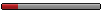forgieve me - i had tried to delete existing AI in game because AI went rogue on too much vechieles
so how i nuke the AI - i tried stop AI X but didn't work - there is other way to nuke it?
question
Moderator: OpenTTD Developers
-
Cyber_Piglin
- Engineer
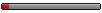
- Posts: 2
- Joined: 11 Apr 2024 16:59
-
LaChupacabra
- Route Supervisor
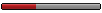
- Posts: 398
- Joined: 08 Nov 2019 23:54
Re: question
Not completely, but it might help a little. At least the AI won't buy any more new vehicles if you turn off their availability. But this will apply to all AIs.
You can stop the AI by typing any letter in the debug window You can also remove any AI via console command.
To do this, press ~ while playing and then type stop_ai 2 (or 3, 4, 5... depending on which AI you want to remove). By the way, it would be nice to have such buttons in the AI settings window
It would be nice if you changed the title of this... question. It could be useful for other players too.
I am sorry for may English. I know is bed.
Who is online
Users browsing this forum: Semrush [Bot] and 4 guests