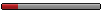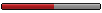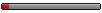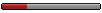Its about the signal gui I made, a little window to help you build signals (see screenshot)
Also a new neat feature I call "signal autocompletion", which automatically builds signals on a connected stretch of tracks, even around corners! (click the autocompletion button, and do a normal drag, the signals will keep going in the direction you dragged!)
If you find a bug, or have a suggestion, let me know.